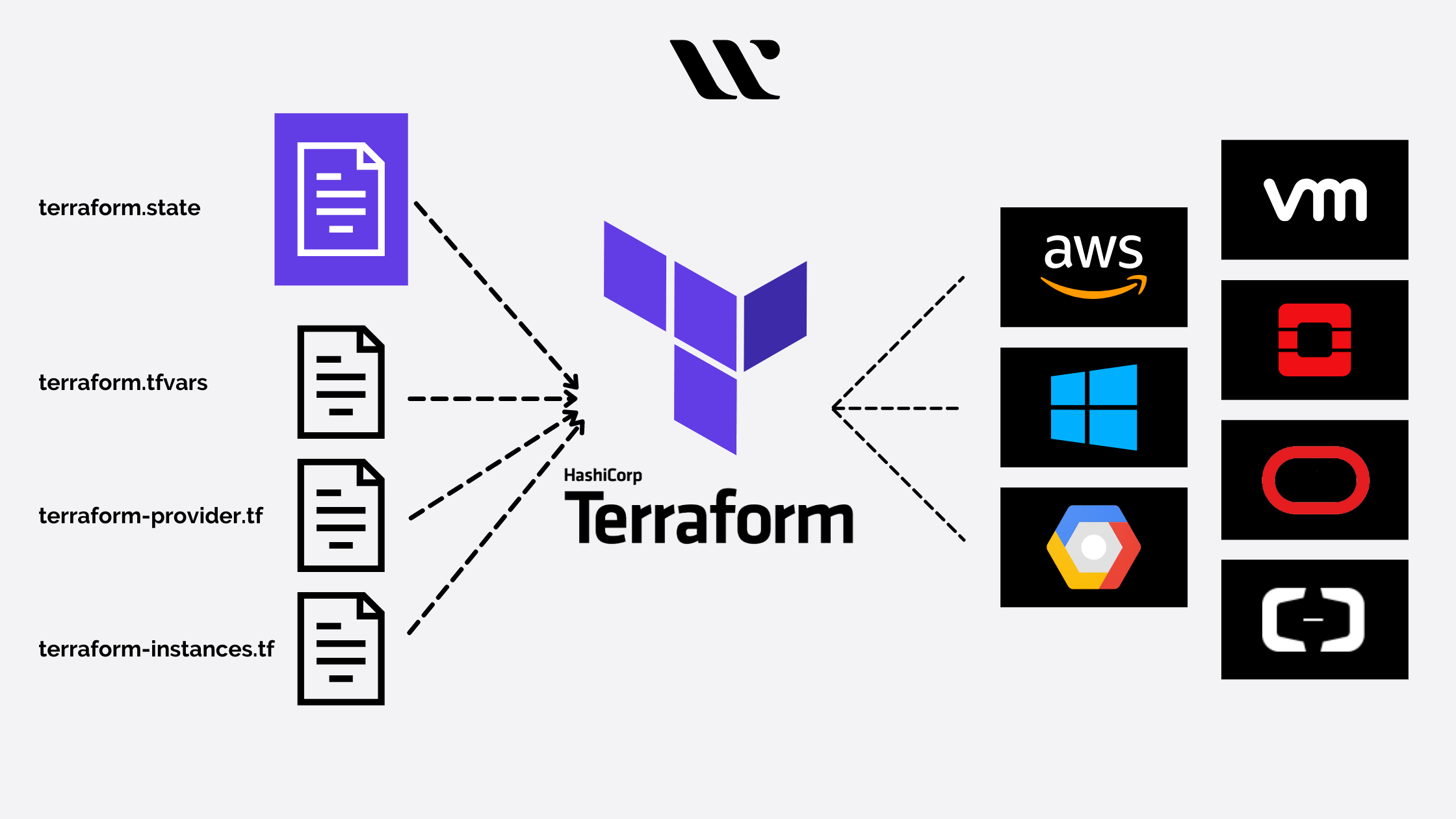
EC2 Instance in Existing Subnet
Pre-req
- Ensure installation of Terraform and AWS Cli "terrafoam version" "aws --version"
- Used aws single sign on(sso) for credentials instead of access-keys aws recommends sso over access-key
Setting Up
- creates project directory as terraform project folder
- creates main.tf file as the entry point
- creates variables.tf files for declaring variables
- creates terraform.tfvars file for assigning variables
main.tf
provider "aws" {
region = "eu-west-2"
}
resource "aws_instance" "paymentServer" {
ami = var.ami_id
instance_type = var.instance
subnet_id = var.subnetID
security_groups = [var.securityGroup]
associate_public_ip_address = true
key_name = var.serverConnectKey
tags = { Name = "paymentServer" }
}
Description: Not using requirement block hera, by default provider aws will use the latest version
variables.tf
variable "ami_id" {
description = "paymentServer ami"
type = string
}
variable "instance" {
description = "paymentServer instance type"
type = string
}
variable "subnetID" {
description = "paymentServer subnet"
type = string
}
variable "securityGroup" {
description = "paymentServer instance type"
type = string
}
variable "serverConnectKey" {
description = "paymentServer instance type"
type = string
}
terraform.tfvars
ami_id = "actual ami id"
instance = "t2.micro"
subnetID = "actual subnet id attached to a existing vpc"
securityGroup = ["actual id attached to a vpc"]
serverConnectKey = "ssh key-pair name to connect to instance"
Execution
In terminal ;- running terraform init downloads the provider to use to connect to the cloud with LICENSE into .terraform directory
- running terraform fmt formats the contents to meet structural standard
- running terraform validate checks the code for error
- running terraform plan SCREENSHOT
- running terraform apply SCREENSHOT
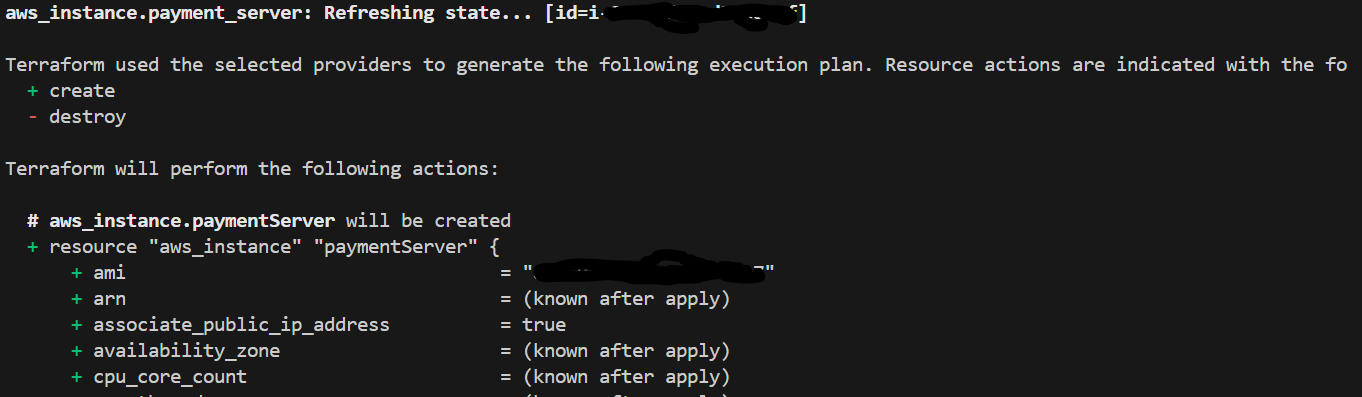
Description: Showing what is to be executed to create the resource (ec2 instance).
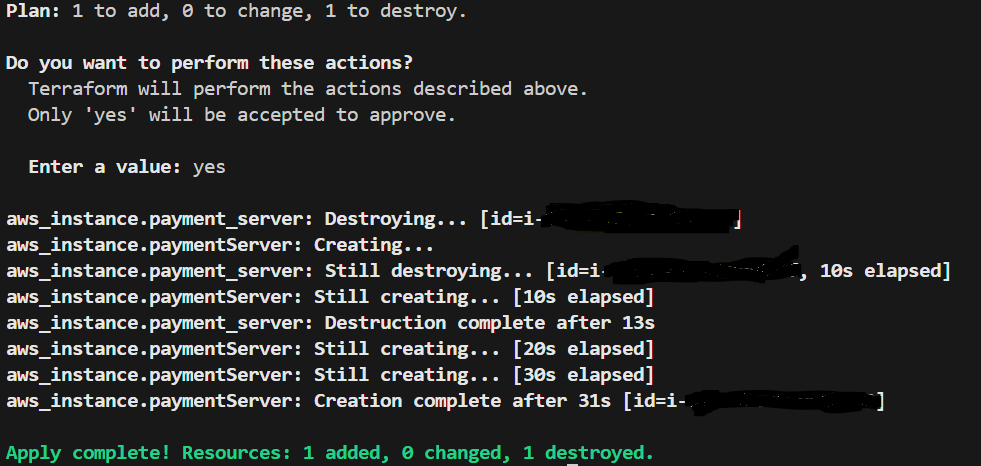
Description Applies the plan by creating the resource in the cloud. An existing resource needed to be destroyed, it destroys that and creates the new one.
Connecting To Instance via ssh
SCREENSHOT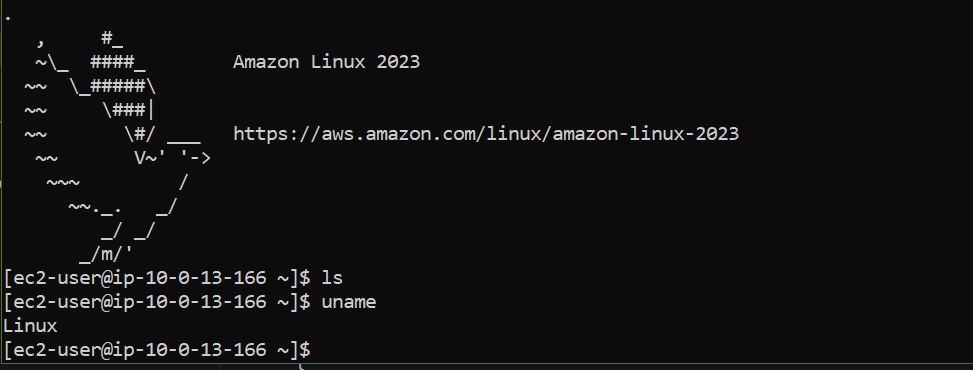
Description: Using the public IP address of the created instance to connect via ssh. terraform state show "instance ADDRESS" provides info on instance including public IP.